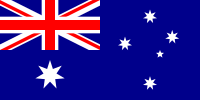Application search
The application search is an option to search in ToolsUnited. Here you specify your application and it will search for suitable tools.
The parametric search consists of three steps:
-
1) Selection of the working process: To select the working process, you need to first choose the technology, then choose the tool type and afterwards you are able to select the working process. You always need to complete this step until the bottom layer to proceed.
-
2) Parameter input: With additional parameters you are able to specify the working process or the tool further. Right next to the search form you can find an interactive help image.
-
3) Material selection: For tools with a solid cutting edge you are able die defining the material, which should be dealt with. The material selection has to be activated by a corresponding input element.
On the bottom of the page you will find the search bar. Here you can switch between tools in your own components and public ToolsUnited tools. Moreover you can search only for tools with a 3D graphic.
Additionally you can find the "Show search results" button here. This button will always show the number of tools which will be found by the current specification. It is only activated, if step 1 has been completed.
More information about your search possibilities on ToolsUnited
To the application search
ヘルプページ