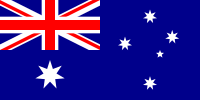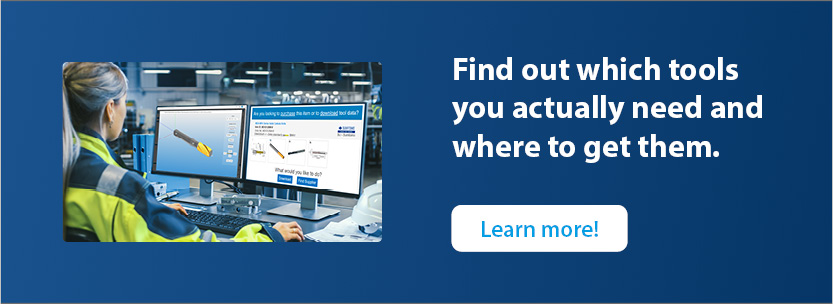menu
メニュー
-

インポート概要
-

エクスポート概要
この機能は、登録したユーザーのみ使用できます
ToolsUnitedをご存知ですか?
インフォメーションページで、提供サービスのメリットをもっと見る。
詳しく見る
ToolsUnitedに興味はあるけれど、まだユーザーアカウントはお持ちでないですか?
無料でToolsUnitedアカウントを取得 -

材料ライブラリ
-

工具箱
50%-
この機能は、登録したユーザーのみ使用できます
ToolsUnitedをご存知ですか?
インフォメーションページで、提供サービスのメリットをもっと見る。
詳しく見る
ToolsUnitedに興味はあるけれど、まだユーザーアカウントはお持ちでないですか?
無料でToolsUnitedアカウントを取得
arrow_upward -