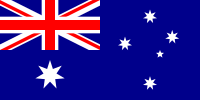menu
Menú
-

Resumen de importación
-

Resumen de la exportación
Esta función sólo está disponible para usuarios registrados
¿Aún no conoce ToolsUnited?
Conozca las ventajas de los servicios prestados en nuestra área de información.
Conózcanos
¿Ya le ha convencido ToolsUnited pero todavía no dispone de una cuenta de usuario?
Obtenga registrar y 21 herramientas de créditos Unidos gratis. -

Glosario de materiales
-

Cesta de herramientas
50%-
Esta función sólo está disponible para usuarios registrados
¿Aún no conoce ToolsUnited?
Conozca las ventajas de los servicios prestados en nuestra área de información.
Conózcanos
¿Ya le ha convencido ToolsUnited pero todavía no dispone de una cuenta de usuario?
Obtenga registrar y 21 herramientas de créditos Unidos gratis.
arrow_upward -